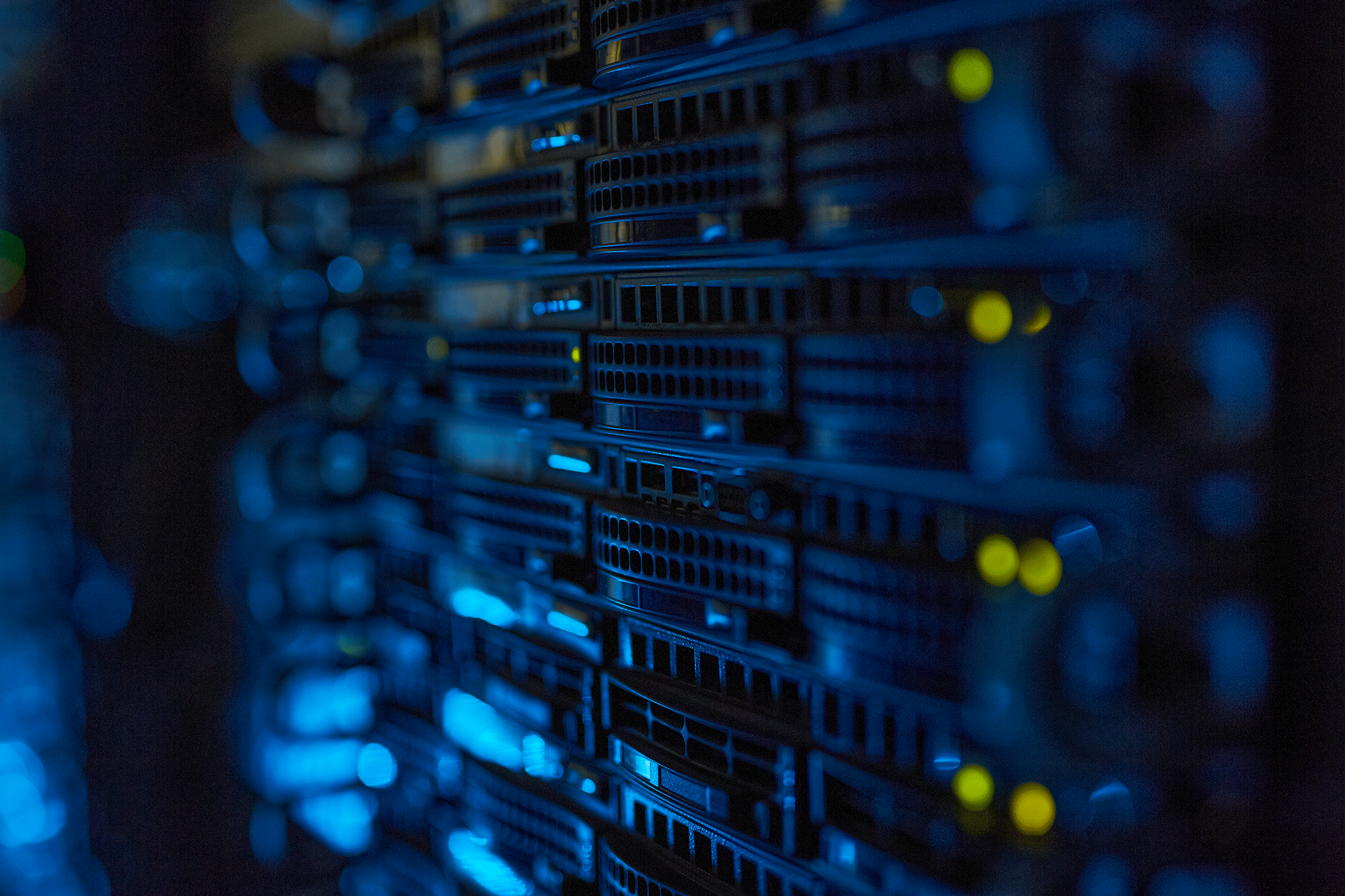If you had mentioned the term
cloud computing before the early 2000s, most people would’ve thought it meant counting the number of white things in the sky. Then
Salesforce and Amazon came along and introduced the power of this technology to the world.
Cloud computing is the delivery of computing services (e.g, data storage, databases, software, analytics, networking, servers) over the internet. With
cloud storage, you’re able to save files to remote databases, as opposed to hard drives or local storage devices.
Cloud computing and storage are extremely advantageous to any business’ reporting workflow. The cloud is especially beneficial for teams who must report from the field or off-site locations to the back office.To further convey the power of cloud computing, we’ve put together a list of the top 10 advantages of having a cloud-based workflow:
#1: Data accessibility and Efficiency
Because cloud technology eliminates the need for local storage and hard drives, your team can access the data it needs from the field, the office or on the go. This allows quick and effective decision-making based on real-time data.
#2: Scalability
One of the key benefits of cloud computing is
cloud scalability. This refers to the ability of a cloud-based system to expand in order to meet workload growth. You’ll be able to expand your applications and services within the cloud as your business grows, resulting in:
- Increasing data storage capacity.
- Increasing processing power capacity.
- Efficient infrastructure for long-term growth.
#3: Cost savings
There are many cost-saving benefits of utilizing cloud technology for your workflow. Since businesses do not have to rely on their own IT infrastructure, they will save in multiple areas:
- Reduced hardware costs
- Reduced maintenance and labor costs
- Reduced energy costs
- Reduced operational costs
Cloud computing also operates on a
pay-as-you-go model, where companies only pay for the resources they use. This helps them avoid high upfront costs and provides the flexibility to adjust their resources based on their needs.
#4 Collaboration
Collaboration is also enhanced with cloud-based workflows. Remote, hybrid and field teams can access the same data and resources in separate locations. This allows all parties to communicate based on the same real-time information. They can also access and collaborate simultaneously on documents stored in the cloud.
#5 Productivity
When workflows are cloud-based, productivity thrives. There’s no need to wait for physical deliveries of documents or slow download times. Data can be submitted instantly and accessed anywhere at any time.
Employees can immediately access and submit documents and then carry on with their next duties without delay. There is also no need to waste time on document management (e.g., filing, sorting, scanning, copying).
#6: Instant insights
Increased productivity is also a result of the ability of stakeholders to view instant data insights from the cloud. Since forms are available to access immediately after they’re shared or updated, more effective decision-making can take place to keep operations running.
Combine this with a platform that can automatically take your data and translate it into meaningful insights (e.g., trends, statistics, KPIs, alerts) and teams can have the real-time, actionable insights they need for continued growth.
#7: Single Source of Truth
Storing files in a cloud database ensures that there’s no confusion caused by having multiple versions of a single document. The most up-to-date version of a document is always available to anyone that has permission to access it.
This single source of truth makes sure everyone is on the same page – enhancing quality control and transparency.
#8: Security
While no online data is 100% hack-proof, cloud storage has multiple layers of security to help companies rest easier. For one, the security of any data in the cloud is monitored full-time by the cloud host to prevent any breaches. The service’s firewall also acts as a strong defense against external threats.
Encryption also helps. Companies have the ability to encrypt their own data before storing it in the cloud, and the cloud service can then further encrypt the data on its server after being received. Encryption makes it much more difficult for hackers or unauthorized users to view your data.
Enabling two-factor authentication (2FA) or multi-factor authentication (MFA) will add yet another layer of security to protect your cloud data. In fact, a
2019 report by Microsoft stated that MFA blocks 99.9% of automated attacks.
#9: Centralized data backup
Another advantage over physical or local data storage is the centralized data backup solution that comes with cloud computing. Since cloud providers automatically back up your data, the risk of data loss due to any type of disaster or tampering is eliminated. It also saves time and money because companies do not need to maintain their own backups on site.
#10: automatic Updates
With a cloud-based workflow, your team can always benefit from the latest version of your cloud service. Automatic updates improve the speed, tools and overall performance of your service without any disruption to your workflow.
Automatic updates mean no more wasting time going through installation steps or having to wait for major releases. You will have the best-performing service and tools available at all times.
Reach for the Clouds With FastField
What do you get when you combine the security and accessibility of a cloud database with a robust digital forms and automated workflow solution?
FastField lets you create user-friendly digital forms to streamline data collection. Forms are automatically saved to the FastField cloud database for instant access to real-time data, which can trigger automated alerts and workflows. Form data is then transformed into meaningful insights on your own dashboard.
Improve your entire workflow with FastField’s cloud-based solution for data collection and analytics.