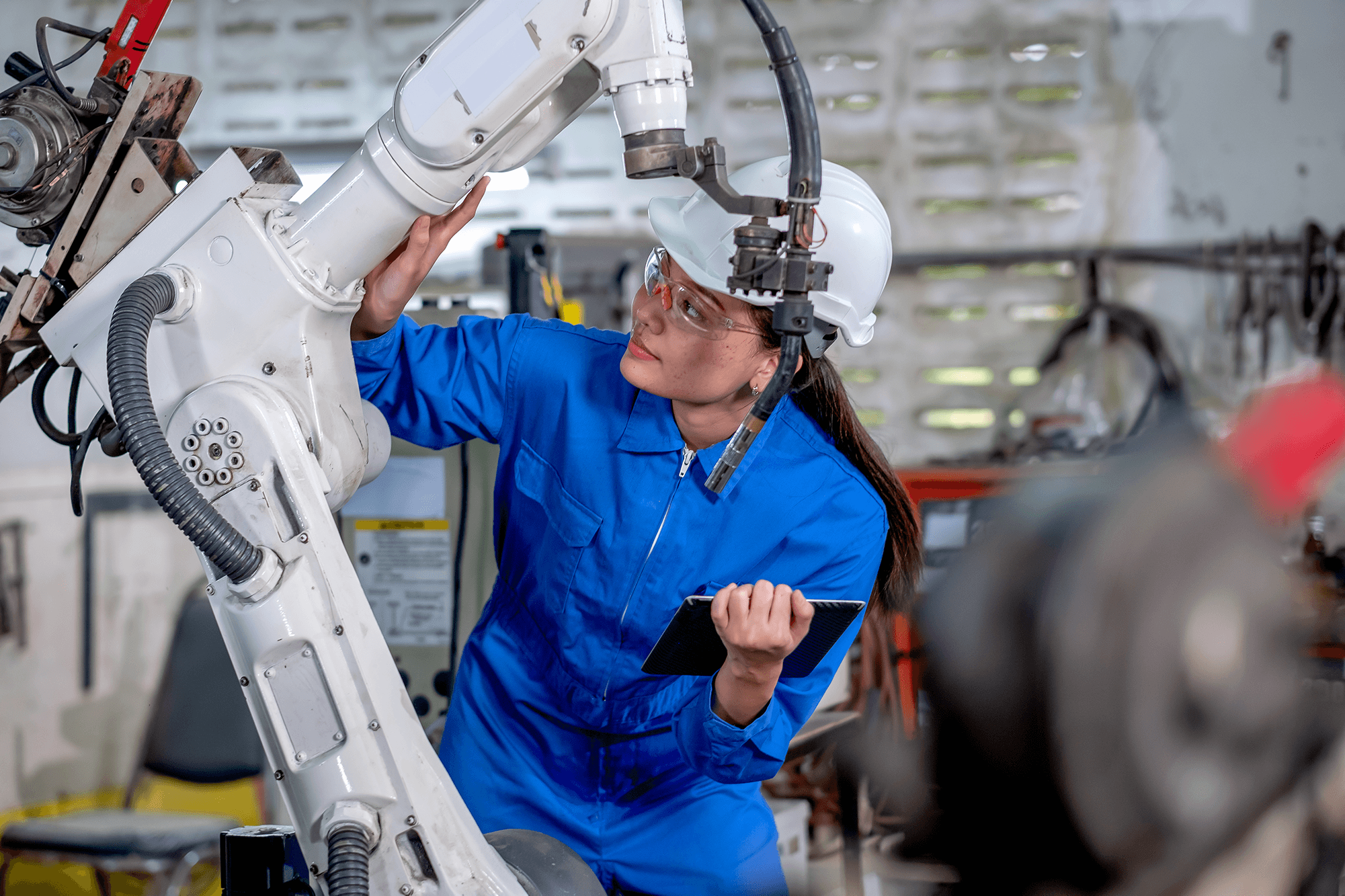Less work and more order. This is what facility managers strive for in their work order management processes, but unless the right systems are in place, this is easier said than done.
From request to closure, the process of creating, assigning, tracking, and approving multiple maintenance work orders with varying priority levels across sites requires a great deal of time and energy.
Luckily there are solutions to help streamline maintenance work order management and keep your facility running smoothly.
For starters, if you’re still operating manually, it’s time to go digital. Paper-based work order workflows are extremely limited, time-consuming, and difficult to keep track of. An effective digital form platform, such as
FastField, will let you:
- Create custom digital forms for mobile devices.
- Collect rich data
- Automate processes
- Track statuses
- View data insights
Less work and more order. This is what facility managers strive for in their work order management processes, but unless the right systems are in place, this is easier said than done.
#1: Automated workflow actions and alerts
Don’t let any maintenance task fall through the cracks. Use a system that automatically delivers the right information to the right people for every step of the work order lifecycle.
For example, you could create a custom digital work order request template for tenants or staff that is set up to be automatically routed to the appropriate team depending on the issue.
Information from the request form could also auto-populate onto the formal work order, further streamlining the process and reducing miscommunication. This formal work order could then be set up to automatically be sent to the facility manager when completed, as well as the tenant once approved and closed.
Each handoff can also include alerts through the recipient’s preferred channels so that everyone is in the know.
#2: Work order status monitoring
Another essential feature to help you stay on top of work orders throughout your facility is the ability to indicate and monitor the status of each job.
FastField lets you create custom statuses (e.g., Assigned, In Progress, Pending Review, On Hold, Completed) with color codes for easy tracking. Just head to the FastField Portal where you can easily view the status of each work order and even filter them for segmented analysis.
When a status has been changed, stakeholders can also receive alerts through their preferred channels, further ensuring transparency.
#3: Instant assignment with rich data
No more physical handoffs. A digital forms platform will let you instantly dispatch work orders to your technicians’ mobile devices so no time is wasted.
It’s also possible to automate assignments. When issues are indicated as a certain category on a form, it could trigger the form to be automatically sent to the appropriate maintenance personnel for that job (e.g., an HVAC issue would be routed to the HVAC tech).
With FastField’s Tasks feature, work orders also come with the following rich data to make sure the job gets done right:
- Embedded images with annotations
- GPS tracking
- Priority levels
- Instructions with auto-populated details from the initial request
#4 Conduct QC Testing
To reduce human error and streamline the actual job, whether it be service or repair, equip your form with drop-down selection lists. This reduces the amount of time-consuming and error-prone manual input from your techs.
Drop-down lists are great for equipment, materials, locations, problem types, and other frequently imputed categories.
FastField’s Lookup Lists feature can also auto-fill other form fields with relevant details about the item selected. For example, if a specific asset is selected, such as HVAC UNit, other details about it would automatically appear on the form, such as the model, serial number, installation date, and warranty information. This not only saves techs time from having to input this, but it provides them with helpful information–all from a tap of their finger.
#5 data insights at a glance
Another powerful feature to add to your facility maintenance work order processes is the ability to view KPIs and meaningful insights in real time. This will help you improve preventive maintenance and evaluate your operations.
Make sure you have a system that can take the data from your work orders and process it into actionable insights that matter to you:
- Mean Time to Repair (MTTR)
- Planned Maintenance vs. Reactive Maintenance
- Work Order Backlog
- First-Time Fix Rate
- Asset Downtime
- Customer Satisfaction
With FastField, you’ll be set up with your own dashboard to view custom KPIs and real-time insights that’ve been automatically generated from submitted forms. This helps you make informed decisions to keep tenants happy and your facilities running like clockwork.
Optimize work order management with fastfield
From request processing to assignment and approvals, FastField helps you streamline work order management while monitoring every step of the way. Create custom work order forms for mobile with all the features you need to reduce downtime and increase efficiency:
- Automated workflow actions and alerts
- Work order status monitoring
- Instant assignment with rich data
- First-Time Fix Rate
- Asset Downtime
- Customer Satisfaction
Spend more time running your facility and less time running down paperwork.
Try It Free