
You can now assign a Custom Status to your forms and make specific statuses available for different user groups. Form statuses give enhanced visibility into your company’s workflow, allowing you to see the progress of a project or form at a glance in the Portal.
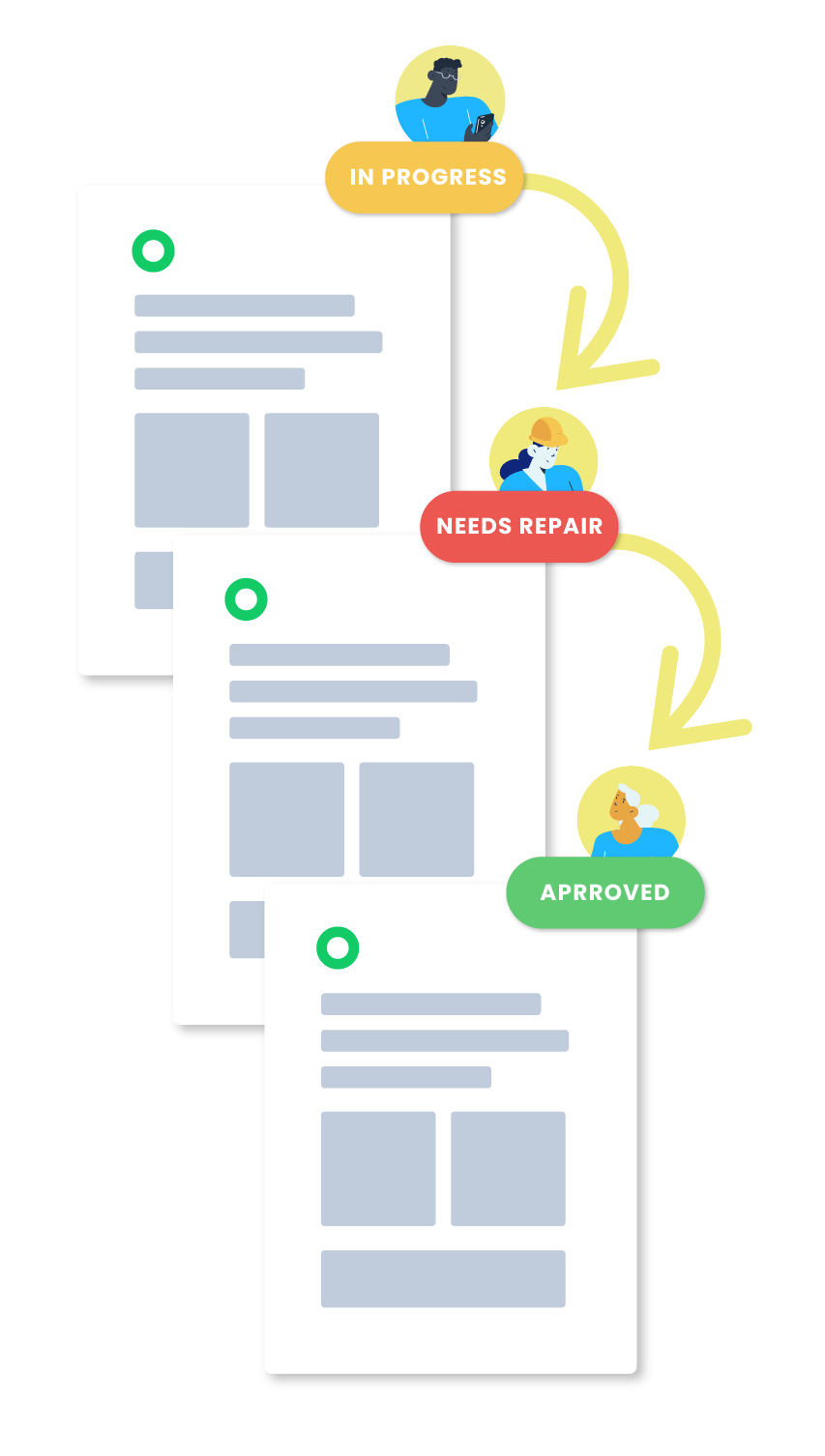
Create a name for your Custom Statuses that are relevant to your business processes and identify your statuses with a color.
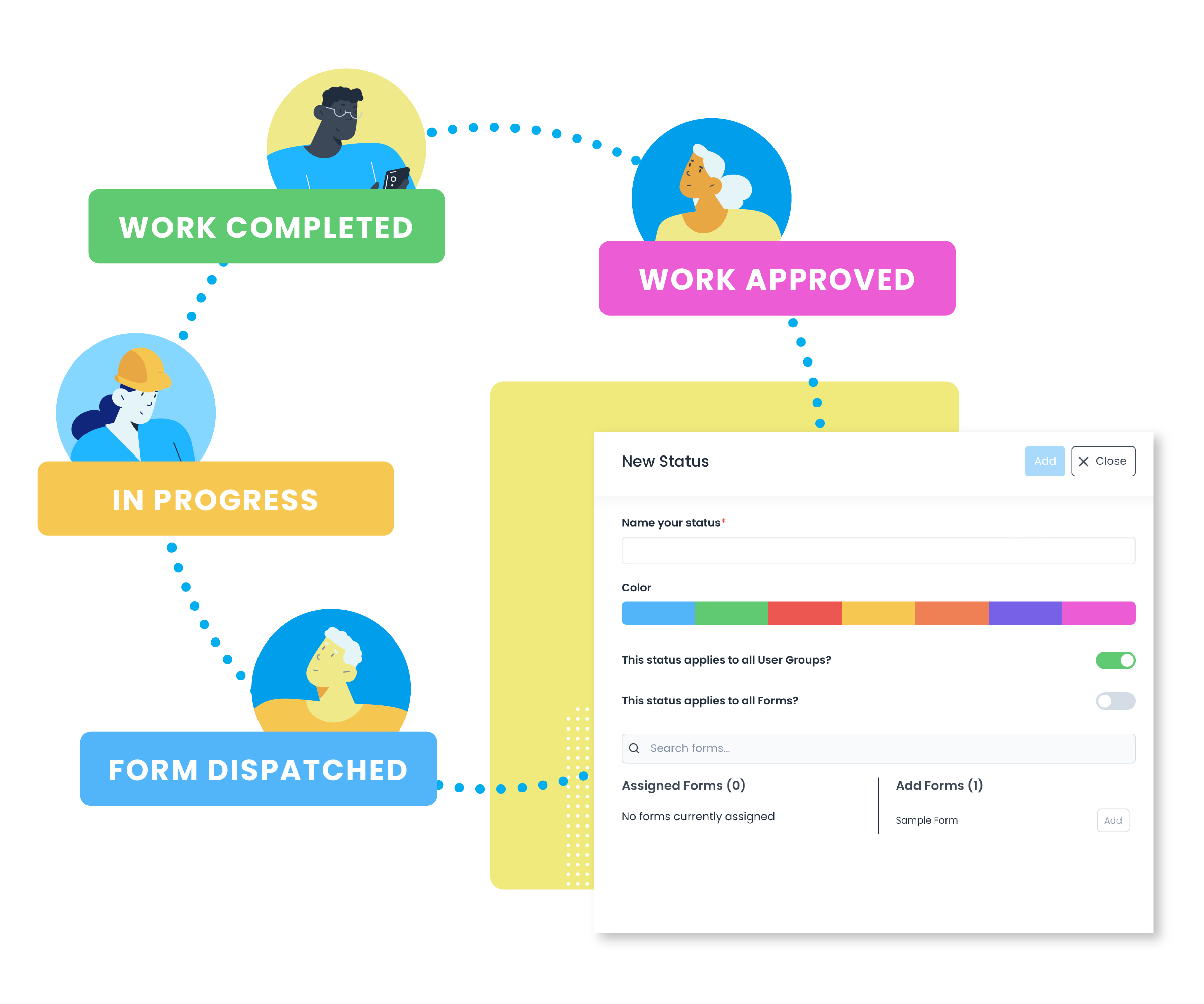
Once a Custom Status is created, users can sort Dispatches and Submissions by form status in the Portal, allowing you to see the progress of each form at a glance.
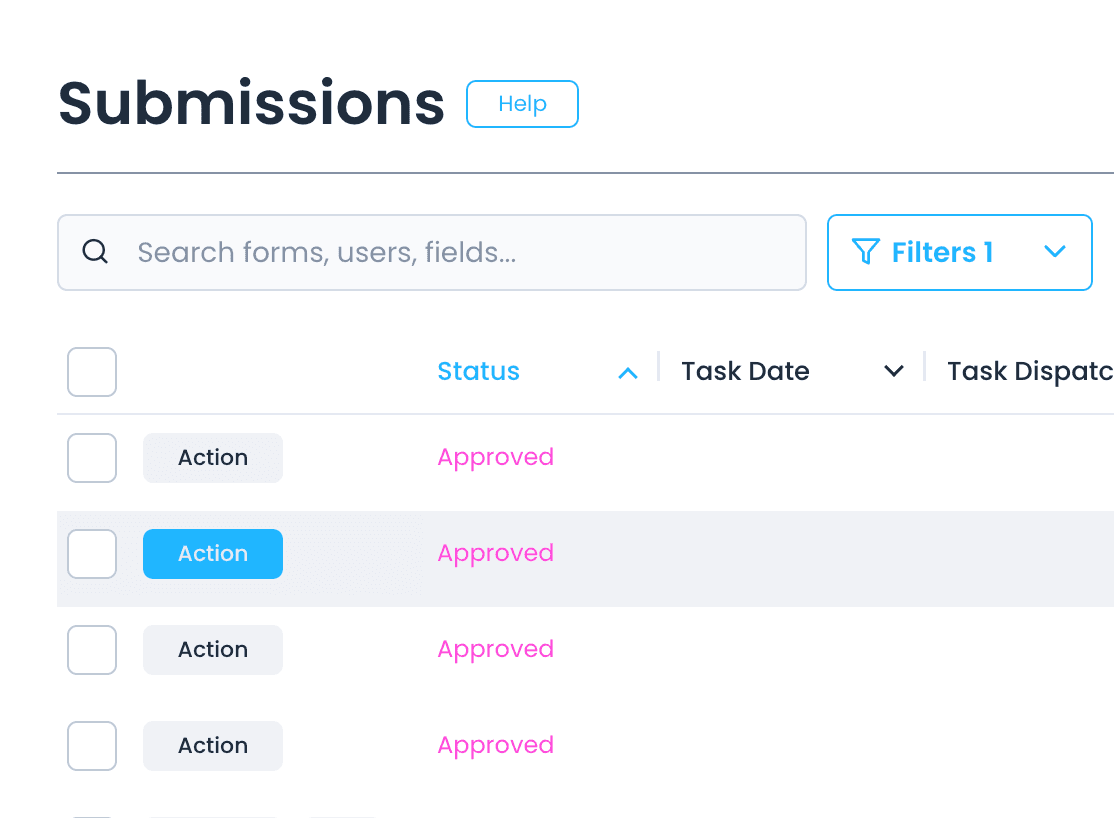
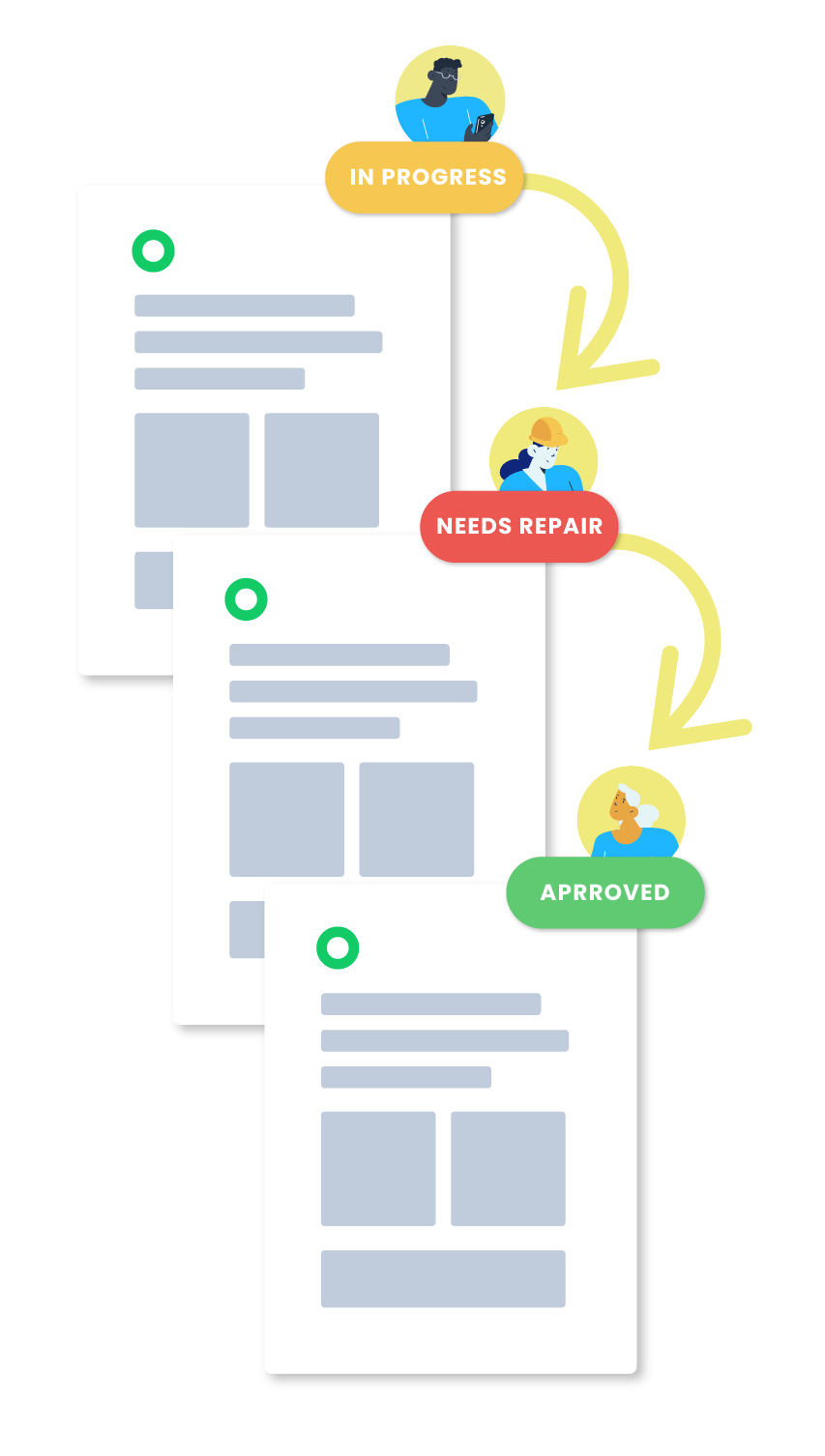
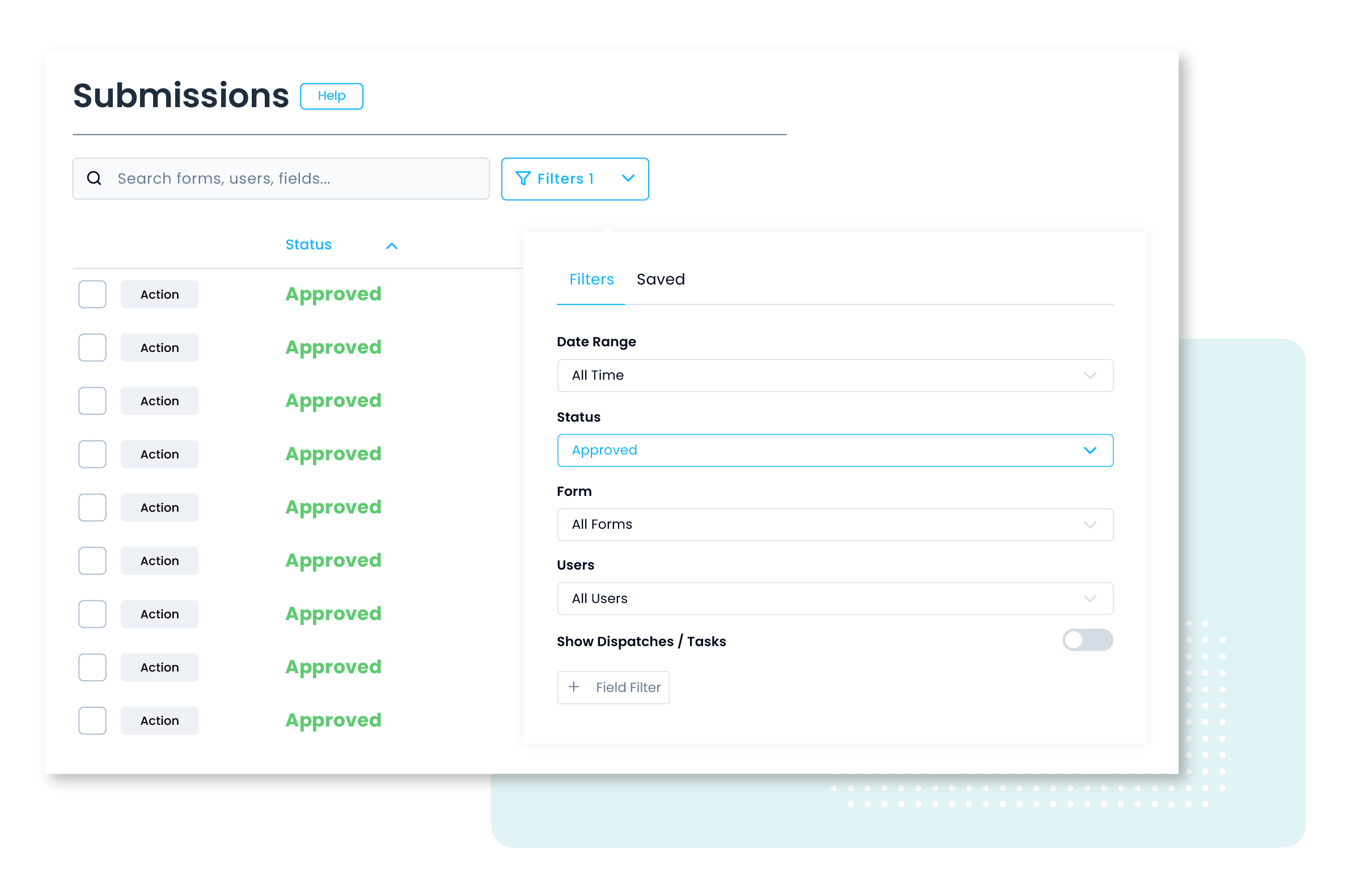
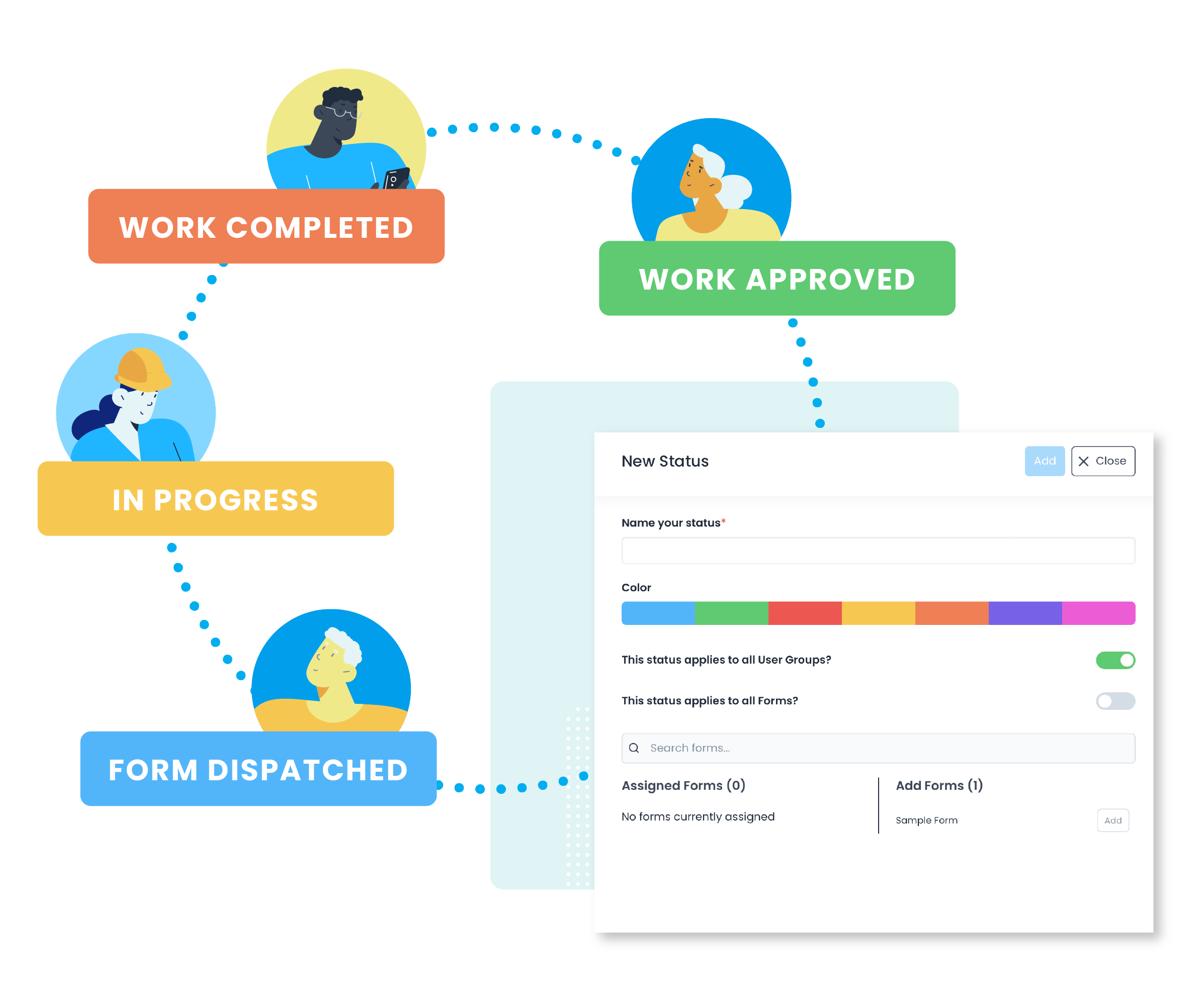
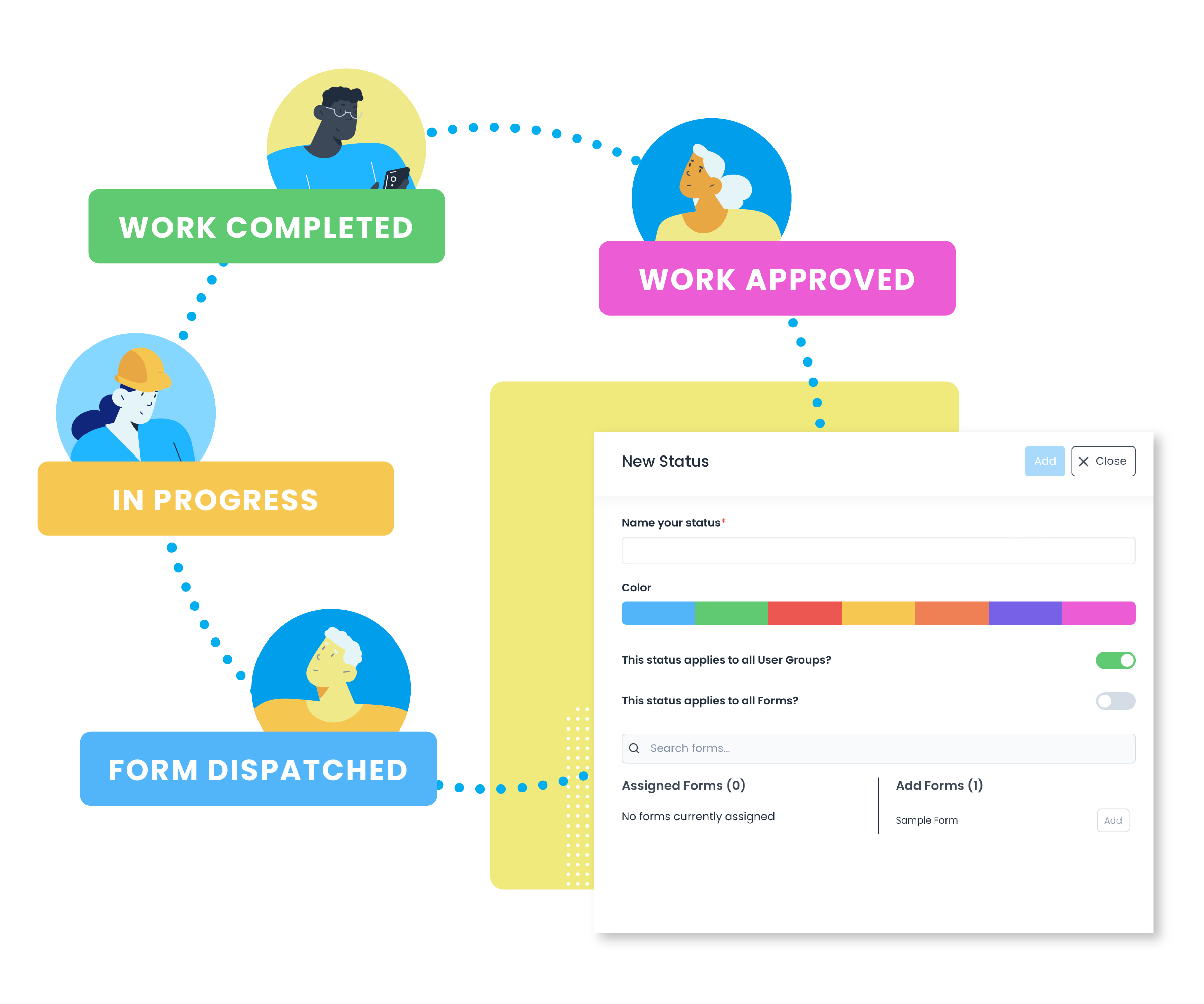
You can create a system of approval by adding custom statuses to your forms, ensuring users adequately handle data and efficiently complete business processes. For example, if your company conducts inspections you can create a list of statuses that coincide with your approval process.