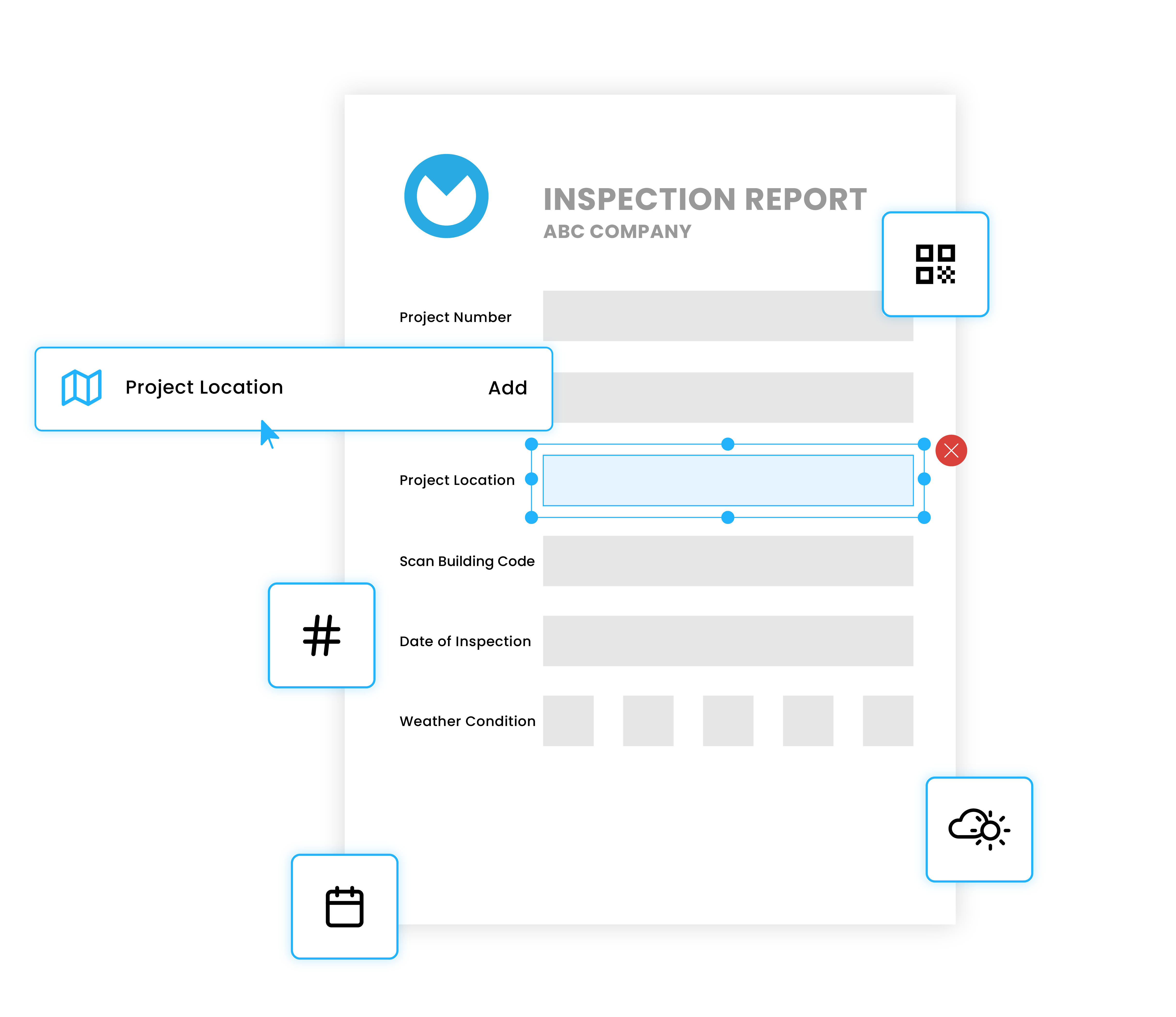

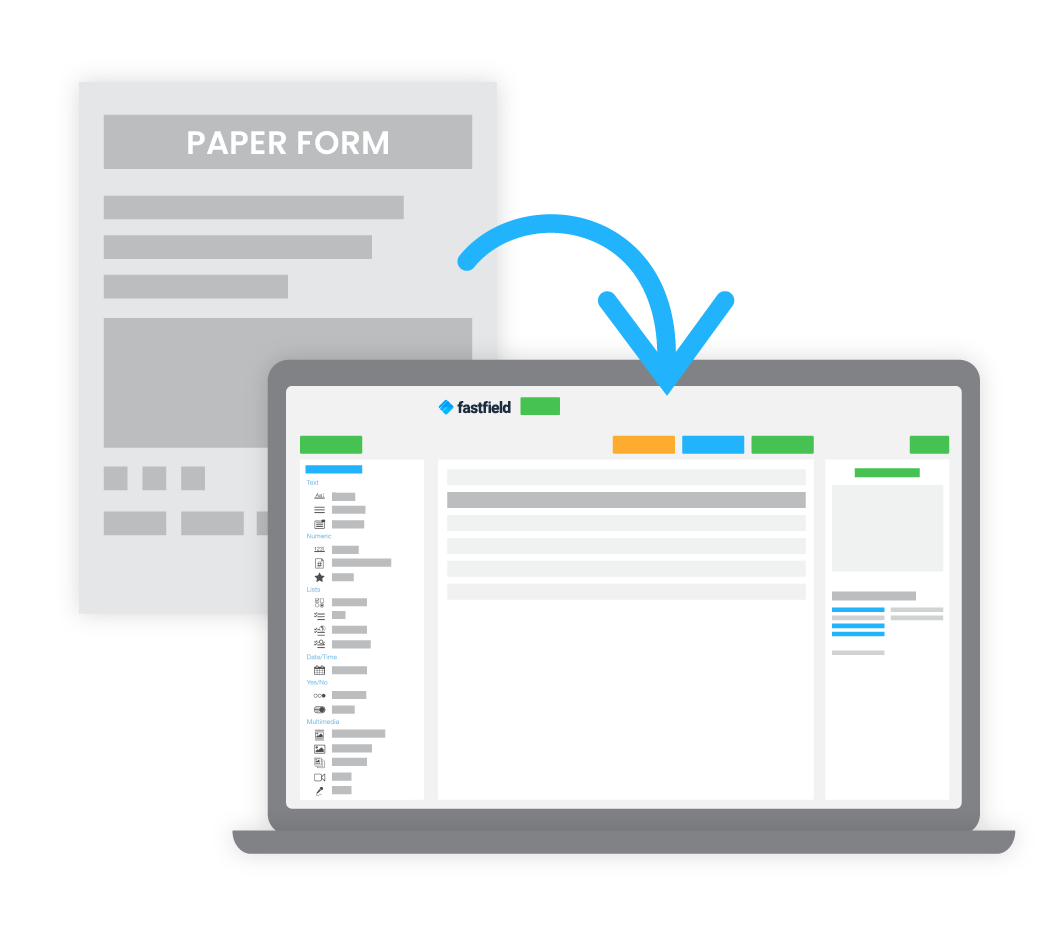
Build Your Own Custom Mobile Forms Using Our Powerful Forms Builder.

Your Forms Automatically Become Robust Data Entry Screens In Our User Friendly Mobile Application.
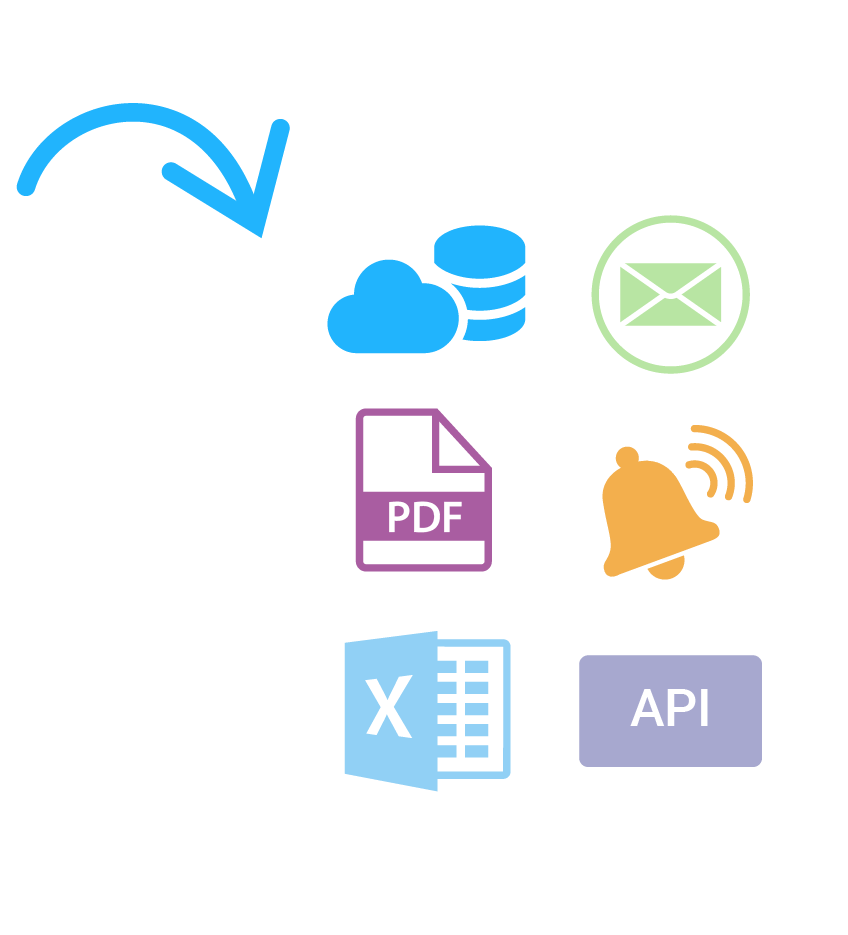
Distribute Your Data and Custom Reports According To Your Own Business Workflow.
Your FastField form is directly integrated into the Report Builder. To map your form to a PDF document, simply upload your PDF file, then drag and drop your fields to the appropriate location on your report. Each field has unique settings to control the output and formatting of the data and requires no technical experience to layout your report.

The FastField Report Builder supports the creation of one or more report templates per form. This allows delivery to multiple audiences who require different formats of the same report, such as an internal report template and a customer facing report template.
To streamline the testing of your report layout and mapping, FastField offers an integrated Live Preview mode. This mode enables you to quickly view your draft report and interactively test the design without having to submit new forms or exit the Report Builder.
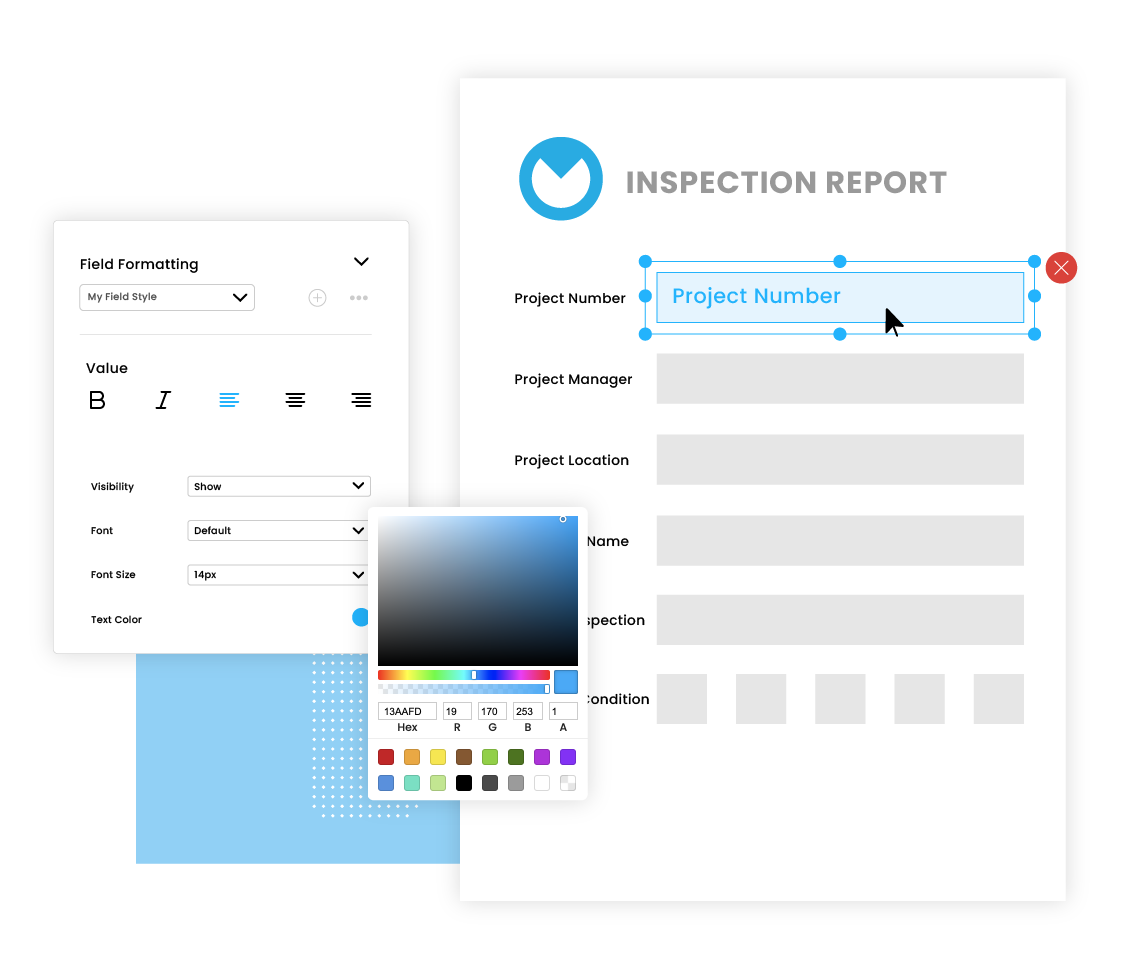
Reports can be configured with your logo, different fonts and formatting styles. Each individual field offers various styling options such as font color, size, and alignment and can all be configured through the Report Builder.

Build inspections, audits, checklists, timesheets or any other custom forms.
Collect form data in remote locations even without an Internet connection.
Map your FastField forms directly to your custom PDF and Word report templates.
Photo capture with date/time and GPS location stamping and drawings.

Tag data elements with latitude/longitude coordinates and timestamps to identify where and when data was collected.
Automate form dispatch and delivery of reports/data based on your specific business rules and workflow.