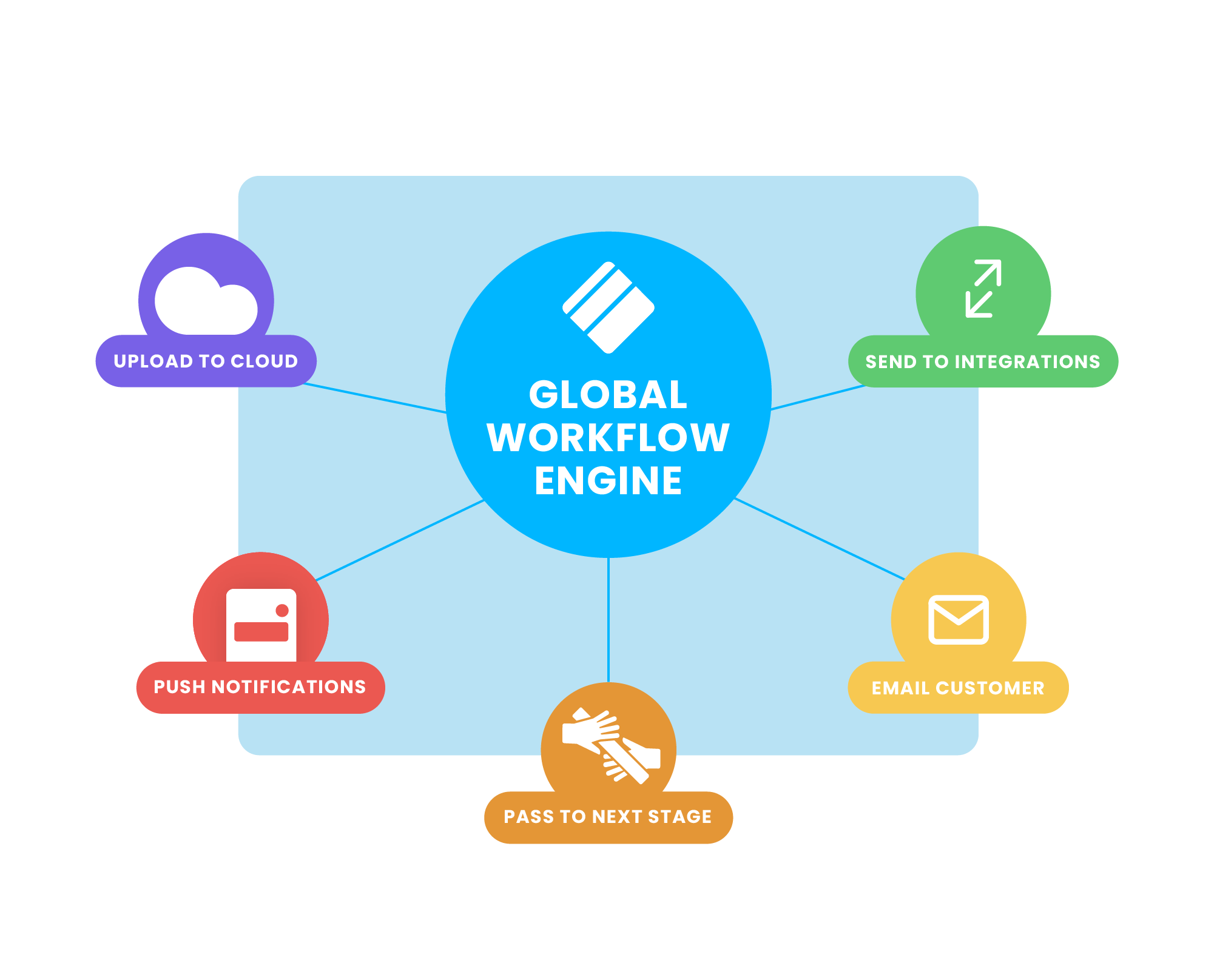

Need to perform several actions when a form is submitted? No problem. You can configure multiple workflow actions, delivery destinations, alerts, or even route forms through a multi-staged approval process.
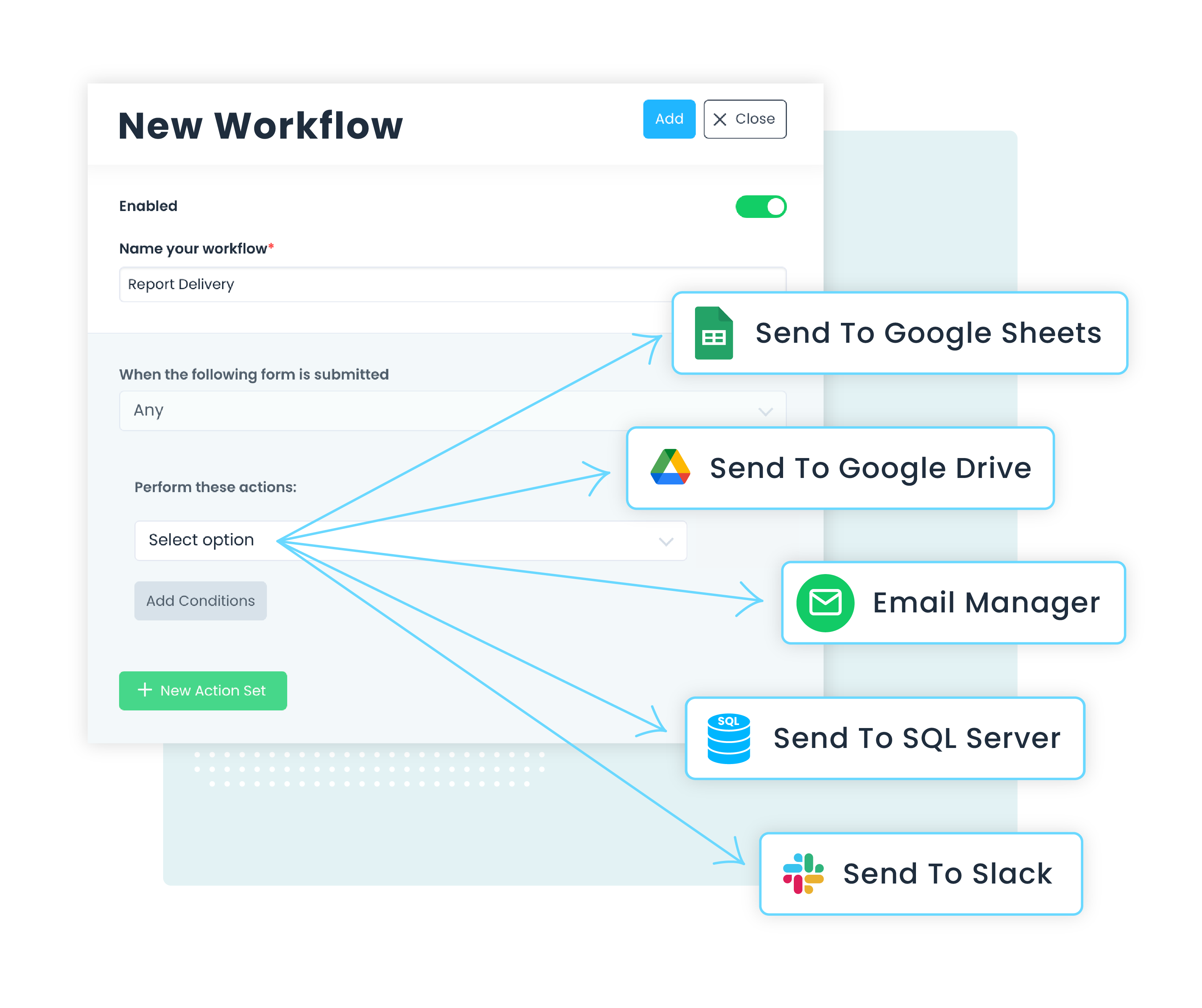
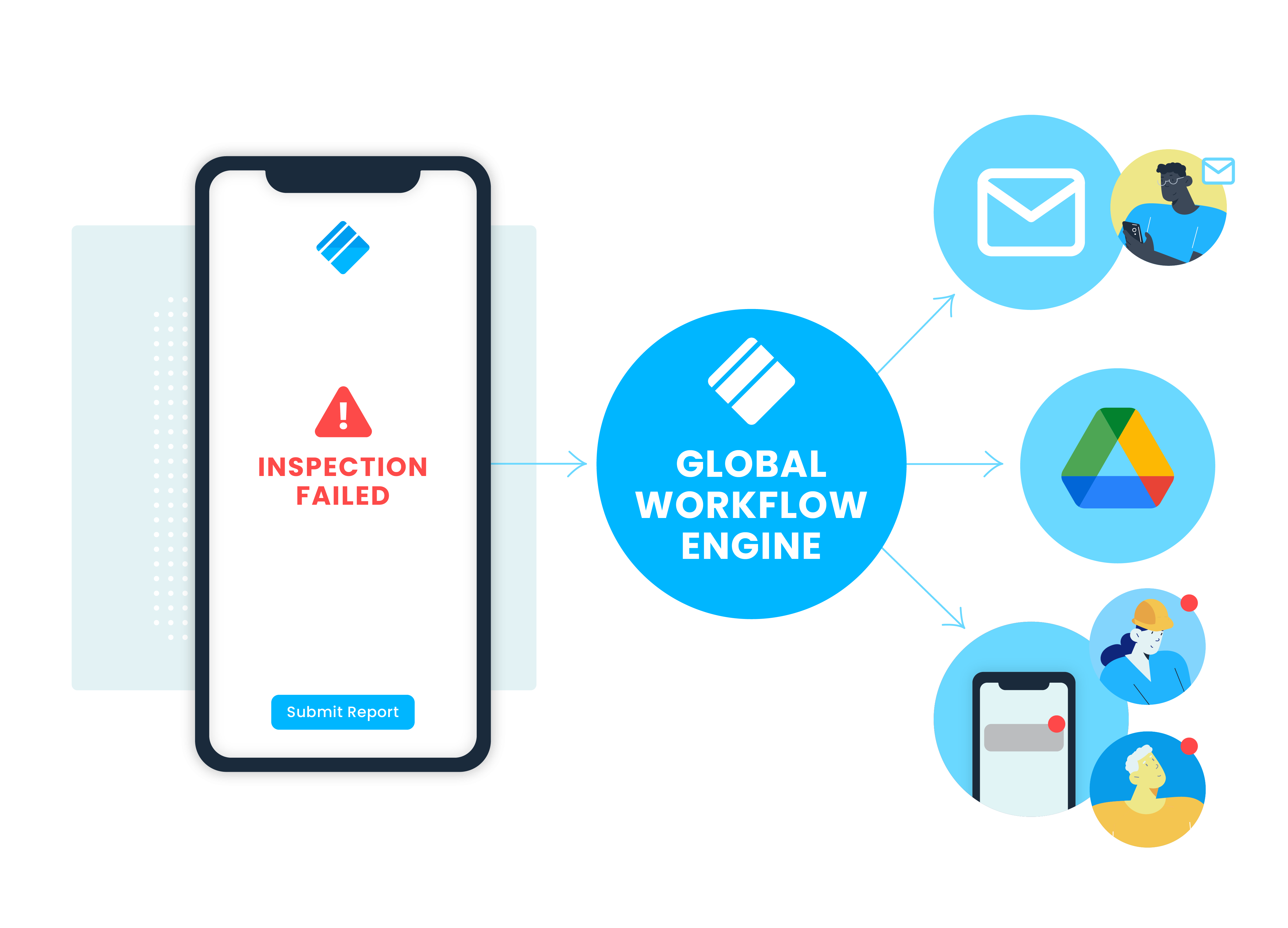
Global workflows will automatically trigger based on predetermined conditions configured during the setup. For example, send a report to a manager, upload it to the cloud, and send a push notification to multiple users when a critical event is triggered, all upon submission.
With FastField's Global Workflow, you can now manage common workflows across multiple forms. Let's say you have different forms set to route to a senior manager for review when issues are identified. Using Global Workflow, you can define those form routing rules and globally apply them to several forms all at once. This makes automation easy and simple to manage.

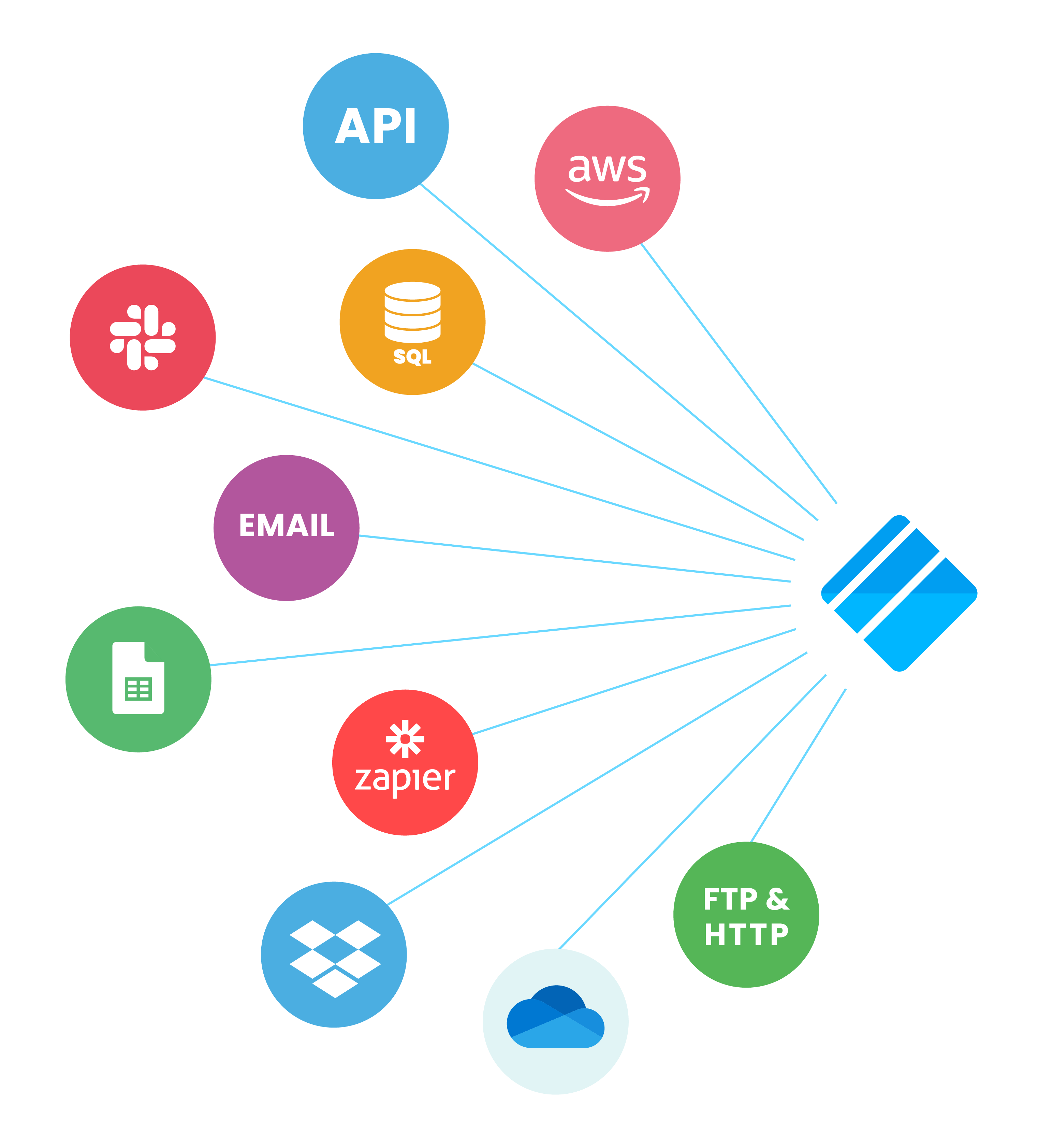
Global Workflow now offers additional built-in system integrations to deliver form submission data and reports to a variety of third party systems, including Google Sheets, Slack, SQL, Power BI, One Drive, AWS, Zapier, Dropbox, Google Drive, and more.
Set up an approval system by using our Custom Form Status feature. Track your forms at every stage and never miss a critical part of your workflow. Custom Form Status can be used with Global Workflow or as its own separate function. Learn More About Custom Form Status.
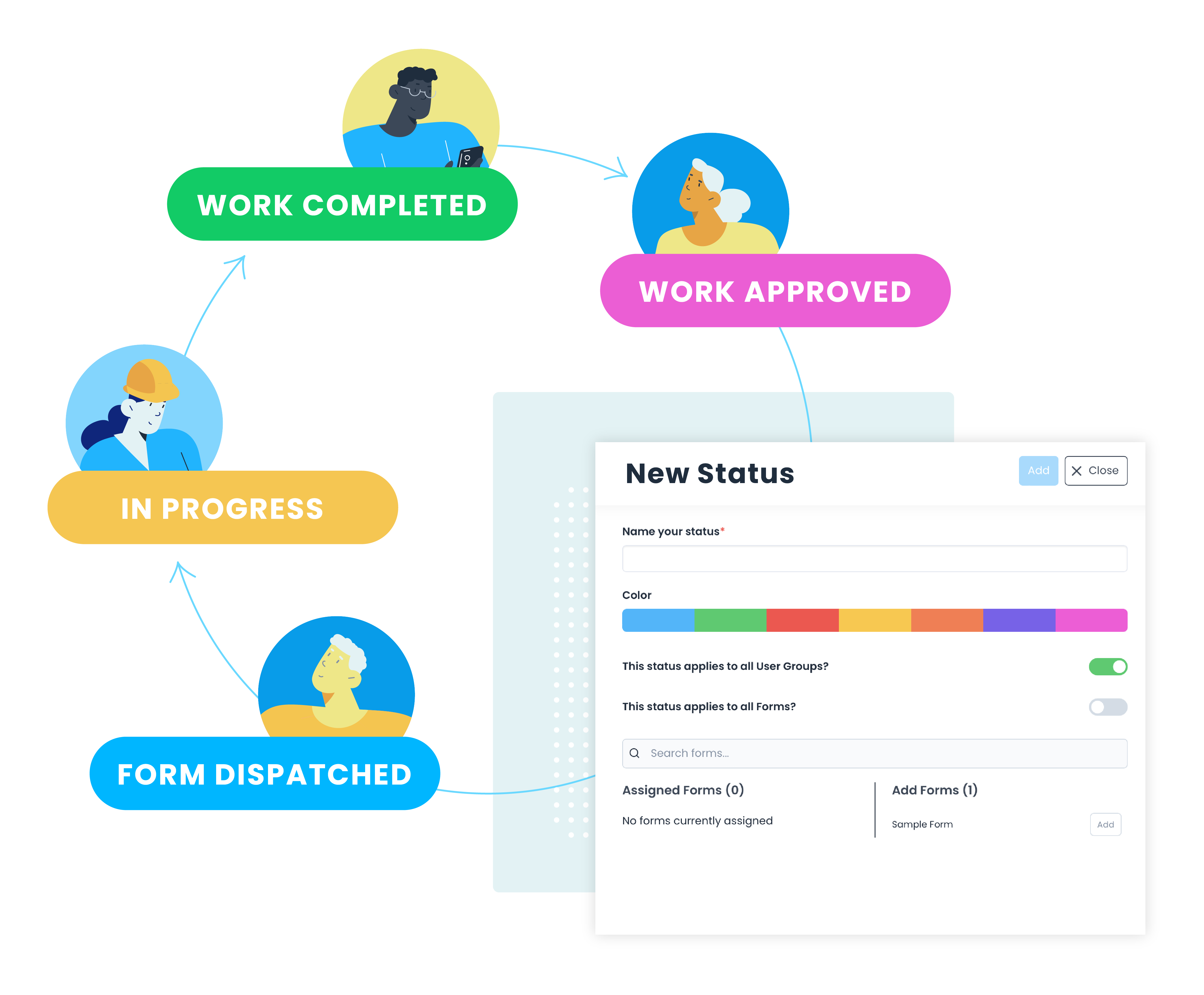

Build inspections, audits, checklists, timesheets or any other custom forms.
Collect form data in remote locations even without an Internet connection.
Map your FastField forms directly to your custom PDF and Word report templates.
Photo capture with date/time and GPS location stamping and drawings.

Tag data elements with latitude/longitude coordinates and timestamps to identify where and when data was collected.
Automate form dispatch and delivery of reports/data based on your specific business rules and workflow.